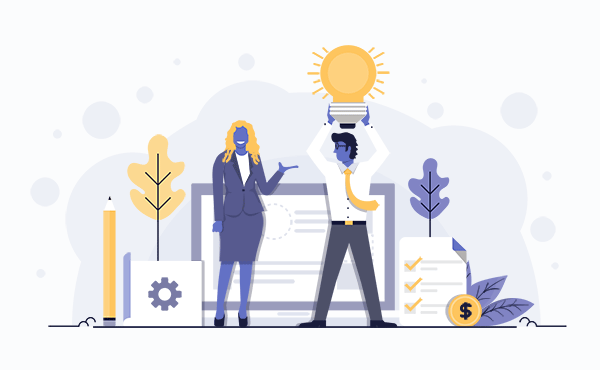Within a few seconds of landing on your website, visitors can quickly determine a lot about your company. If they feel the need, they will navigate to your blog or move about through the different product categories, if you have an e-commerce store. They will look forward to your contact details, so that they can get in touch with you. Thus, it is essential that your website design layout is easy to understand, otherwise your visitors will find it confusing or complex and they might quickly move out. This is one of the many reasons why many websites have a high bounce rate. It is because their website design layout is not satisfactory.
The website design layout should be simple. Your website should be able to clearly communicate with your audience, helping them understand what your business does. In case this has been a concern, or you are just looking for some tips, we have some quick ideas which might be helpful.
Do you have a plan?
Planning your website design layout is essential
You just cannot begin designing your website when you feel like. You need to have a proper plan for it. Your website should be meeting the needs of your visitors, especially those who are coming for the first time. A designer needs to know about the goals or objectives of a business. For instance, which pages your audience is going to view? Which type of content will they read and if there are offers. Understanding all this, will help in the process of designing a layout.
Do not Forget the Social Share Button
It might actually be of little use, if you are producing great content but you are not providing the users an opportunity to share it. Your website design needs to have different social share buttons. These buttons are essential non-pushy tools which encourage sharing.
White Space is Helpful
Many designers still fail to recognize that white space is an important design element. It helps in breaking up the page and also increases readability. Though white space is referred to as negative space and though it might seem superfluous, it actually plays a major role in content prioritization and readability. It is also crucial in the designing process and necessary for positioning different website design elements. In case you find that a few pages are lacking the white space, you need to review the page and strip different elements or content which are not necessary and do not convey the main purpose of the page. Thus, it will ensure that the content is well grouped, and the users can easily distinguish content.
Remove Unnecessary Elements
You need to remove a few unnecessary elements from your website. There might be some elements on your website which will detract from the message value or confuse the visitors. There might be complicated animations, or the content might be too long and boring, which do not add value to the readers. Audiences are known to have an attention span of just 8 seconds. Within this time, they need to build an impression which can easily get the main points. Thus, content needs to be arranged in powerful sections with the right photographs or icons. It is advised to avoid a few words like cutting edge, flexible, scalable, robust and groundbreaking. These words are usually over used and do not help in making your content appealing.
Use the Right Images
You will find plenty of images to select for your website but remember that every image you come across might not be fit with the type of message you are trying to convey. Do not just randomly pick any stock photo you come across. Pick the right kind of stock photo which will help in bringing realism to your brand. It will also ensure that the images match who you are and that your content is explaining.
Easy Navigation
Remember that navigation is key when you are designing your website. Nothing can be worst than having a site which is not just disorganized but confusing as well. You need to improve the navigation of your website. As the website navigation improves, your visitors will be able to enjoy a pleasant experience.
Clear Call to Actions
Once your visitors are on your website, how do they know what they are supposed to do next? They wouldn’t understand which pages to view or which actions to take, if you fail to provide them a direction. Call to action buttons are extremely important designing elements which indicate the step which needs to be taken. Take time to add the different call-to action buttons. You can also provide your visitors enough material which helps to educate themselves. It also helps in solving their pain points.
Ensure that the website is designed only after a thorough research is done. It will help in creating a design which serves your purpose.