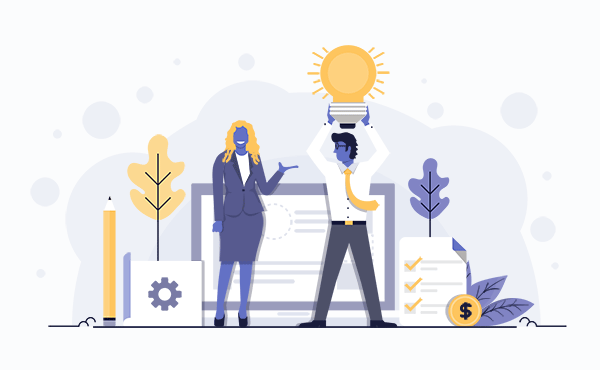The thought of starting an ecommerce website or business is exciting! A lot of things need consideration – should a hosted platform be used or the store can be managed with a plugin. What are the different strategies needed to skyrocket a sales?
However, the important question remains – how should payments be accepted? A little bit of study and the choices are clear – Stripe or PayPal. Let us evaluate the two payment methods and understand their unique characteristics.
What are Stripe and PayPal?
PayPal was founded in the year 1998, while Stripe was founded in 2011. These are both payment gateways and help to build a connection between the merchant and the financial institution/credit card network. Now the question arises – what is the use of the payment gateways? Ecommerce websites and stores use these payment gateways. Payment gateways add security to the financial data as they travel between credit card centre, the customer and finally the store. Stripe and PayPal authorize as well as accept payments. As per data from Datanyze, 64% of the market users use PayPal. Stripe is right behind with 20% share of the market. As per recent data (September 2018) Stripe has a valuation of $20 billion.
Cost of Transactions and Fees
PayPal charges lesser than Stripe per microtransaction. Micropayments are usually those which are under $10
Paypal Micropayment Fees :
$1.00: 5% of $1 = 5¢ and 5¢ + 5¢ = 10¢ $5.00: 5% of $5 = 25¢ and 25¢ +5¢ = 30¢
Stripe Micropayment Fees:
$1.00: 2.9% of $1 = 2.9¢ and 2.9¢ + 30¢ = 32.9¢ $5.00: 2.9% of $5 = 14.5¢ and 14.5¢ +30¢ = 44.5¢
However, in case of funds originating outside US, PayPal charges 4.4 % transactions fees! This also means that in case the customer is US based but using an international credit card, it needs to pay the same transaction fees. In comparison, Stripe is gentler. It charges 3.9% plus $0.30 fixed fee.
Disputes & Chargeback Fees
Chargebacks are disheartening. As a customer requests a chargeback, it does involve extra fees. PayPal’s associated fees and chargebacks include the unauthorised transactions or items not received issues or complaints related to items which are different from description. As the chargeback is initiated, the amount is refunded to customer. The credit card network deducts the merchant with $20 fees. The positive part is that this fees gets refunded, if the case is later ruled in your favour.
Stripe dispute fees are quite less. It is $15 attached to the issuance. As a bonus, Stripe offers a unique opportunity for prevention of credit card fraud.
Availability and Currencies Supported
PayPal is available in more than 200 countries or regions which include Asia Pacific, Americas, Europe and Africa! It supports more than 25 currencies. PayPal is quite easy where the business is registered and starts payment acceptance. Stripe is available in just 26 countries. This is one major disadvantage of Stripe. However, users can use Atlas, to incorporate a U.S Company and then set up a U.S Bank Account. Once this is done, it gets easy to start accepting payments through Stripe. Stripe supports more than 135 currencies and this is where it beats PayPal.
Customer Support:
Customer support is an important accepts of online business and ecommerce website. Providing immediate support is a must for any online business. This is where Stripe failed in the past. However, after July 2018, Stripe offers 24/7 customer support. Support is offered through live chat or phone. Survey suggests that 73% customers are fond of live chat.
On the other hand, PayPal is not providing such kind of support, which is a cause of discontent among many users. They are available through phone, via email and through question in forum. Though support is available through forum, it is never the same as live chat or any other official support.
Checkout Experience
The checkout experience has a big impact on the usability of ecommerce website. The checkout process of Stripe is simple. The customer needs to enter the credit card number, hit the submit button and that takes to the Thank You Page. The design and flow are completely in the hands of the user. In comparison, PayPal is a bit complicated. It also provides on-site checkout but require more development. A typical way to implement a PayPal payment is to direct your customer to PayPal's page. In this page, the user will then choose to login with PayPal or pay by credit or debit card. Since this require a redirect to PayPal, website loading times are quite significant when checkout process is evaluated. Users are quite impatient and the longer the load time, the higher is the bounce rate. It also means increasing number of cart abandonment which is never desired.
PayPal offers checkout options on your own site. This usually varies according to payment which is being accepted and the kind of payment method. Stripe is at an advantage here because its checkout is simple and straight forward.
Don't know which payment gateway works best for you? Write us an email and we will help you choose and implement one.