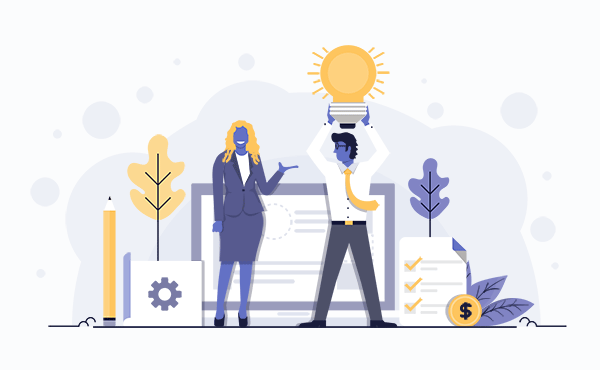Just as in case of any other profession, a web designer too, needs a few tools which helps in bringing an into fruition. These tools are designed for faster designer, for neat finishes and to maintain accuracy. Though there are many applications which are available at the disposal of designers, but there are a few which actually stand out.
Here are some of the most popular tools used by businesses. Though most of these tools can be learnt or used easily, for advanced level users, a bit of training might be necessary. However, all the below tools are designers for creating of websites for businesses, assisting designers to get high-quality end-products.
Adobe Dreamweaver
This is one of the most popular commercial application available for web development and usually applicable for Windows and Mac operating system. It includes a number of feature packed tools and other options. These include a syntax highlighting and also smart Hinting. There is an option for project management, FTP client and workflow options which ensures that the work is completely effortless. There is a live view option which helps in previewing the source code. Dreamweaver is one of those tools which excellently integrates with different Adobe products which includes Photoshop. It is easy to edit or use Dreamweaver.
Adobe Photoshop
Photoshop is a commercial graphic editor which is available for Windows and Mac operating system. The product is created keeping in mind the need of professional designers and photographers. This is just the perfect application for manipulating images and for creation of web graphics. Adobe photoshop offers all the required tools which are needed which includes filters. Filters are quiet useful and help in adding effects to images or in a specific section of a selected image. It is available with great automation tools like scripting, Actions, Brushes and also features which help in workflow enhancements. These include revert option and Layer Comps.
Flare
Flare is a popular browser-based tool, which is available with 2D dimensions. It helps in designing and animating vector art. This is aimed at the game designers and web designers. Users can easily work directly and in real time. Work can be done using tools, which are a part of the final product. It helps in eliminating any task of redoing the work in a code. Users have the advantage of simplified designing and ease of use.
Sketch
Sketch is another popular graphic design tool, which is built by Bohemian coding. This is a widespread and quite a versatile UI design tool, which is easy and convenient as the other tool – Photoshop. Sketch is endlessly updating and producing hundreds of plugins which are quite effective in optimizing the workflow. It helps in better organization and logical assembly. In the present times, Sketch is certainly one of the highest recommended tools by web designers.
Vaunt
What if the color scheme of the website is not matching a particular website? Vaunt will come to your rescue! Vaunt is a completely Free Mac App, which uses the clustering algorithm. It works to analyze images and helps in deciding which colors are the most dominant in an image. This helps in proper usage of information in the design. The designer can easily drag and drop the image in the app. The dominant colors will be visible in a panel. The users can easily click any color and then add it to the clipboard. Work is done simply and quickly.
Sqoosh
This is a completely free app which is developed by Google. The app is quite effective and works to assist web designers in compression of images, but without any compromise on the quality. Users need to simply drag and then drop the image in the app. The slider can be used to play with the compression size. Thus, designers can find a smart balance in file size and picture quality. One advantage of the app is that it works well both offline and online. This is a win-win app. The web designers are able to save time.
Avocode
This is quite a simple app and used by frontend developers for coding websites from Sketch designs and Photoshop. The product is built by same team which has bought PNG Hat and CSS Hat. The exporting process is further improved. Avocode is different because designs can use the Photoshop plugin and sync the PSD into Avocade. This happens with just a single click. The PSD or the Sketch file is quickly analyzed and one gets a wonderfully designed UI. Users have entire control on the export assets which include SVG exporting.
PixelModo
Last, but not the least PixelModo is an online App which helps users in creating stunning graphics with great convenience. Though, it has always been easy to create a website, but getting the perfect graphic is always a challenge. PixelModo makes things easier.