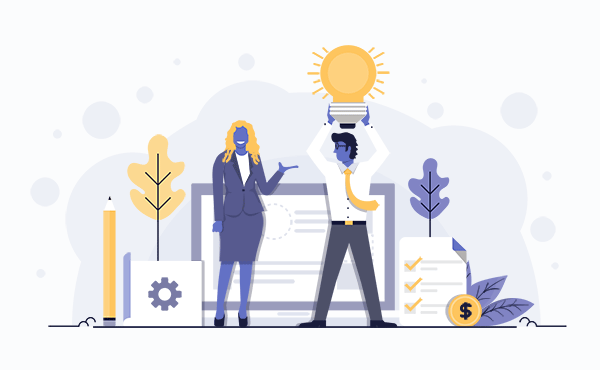What Is Secured HTTP Protocol (HTTPS)
HTTPS stands for Hypertext Transfer Protocol Secure. When a visitor visits your website, data is transferred between the web server to the client (the browser). Such data may be as simple as images and texts. With the increased popularity of ecommerce website design where credit card details will be transferred between the network, it is deemed neccessary to use a secured HTTP protocol, HTTPS. Not only this encrypts the data being transferred, HTTPS also builds trust between your website and your website visitors.
In today's website design or web site hosting, it is important to install SSL Certificates on your domain.
Chrome browser showing "Not Secure"
To encourage website owners and to warn web visitors, Chrome have introduced "Not secure" in the address bar. In their Chrome 68, released in July 2018, websites that is not encrypted with HTTPS will have "Not secure" indicator displayed in the visitor's address bar. This warns the visitor that any information provided to the website or data transferred over the network may be vulnerable to man-in-the-middle attacks.
Secure your website with HTTPS/SSL
If you have not your website secured, now is the time to do so. It is still highly recommended even if your website do not transfer sensitive information over the network. It is reported that adopting HTTPS on your website will help your Google ranking.
ClouldFlare
Fastest way to secure your website is to use ClouldFlare. CloudFlare is a CDN (Content Delivery Network) that speeds up your website by managing your website caches and serves them when a website visitor requests for it. Besides being an CDN, it offers free HTTPS. Setup is fairly straight forward. Only involves changing your domain name server to ClouldFlare's. After updating your domain, your website will be on HTTPS in no time.
Get a free SSL Certificate from Let's Encrypt
Let's Encrypt provides free TLS/SSL certificates. This involves some technical knowledge on how to generate a certificate using the command line. If you are feeling adventurous, you can read the documentation on their website.
Purchase a SSL Certificate
To secure your website, you first need to have a SSL Certificate installed on your server. This involves purchasing a SSL Certificate from one of the SSL providers:
You can find more providers from a Google Search.
Switch To HTTPS Now
With all said, if you have not switched to HTTPS, it is time for you to do so now.
Do you need help in securing your website? Contact our team to have your website secured now.